web Mail, Orkut a social networking, Web search history, book Search, Adsense, Checkout and many more. I suppose their will hardly any use who will no be happy with any of this web Service.
The Number of such users will be very very less and their will be some one at other end of this world willing to get rid of his google account or want to close or remove his Gmail or Orkut account. I have seen many users asking how to delete/close or remove Google Accounts, Gmail Account, Orkut account or all the Google Web services. Well most of the users are unaware that they can remove or delete any or all the google account and its webservices such as Gmail, Orkut etc as the link to remove and delete google account is not easily accessible. Today we are going to show you how you can delete/ remove or close Google Accounts.
How to Delete/Remove/Close Google Account and its Web services like Gmail, Orkut
1. Login/Sign in to your Google Account using http://www.google.com/account
2. Click on Edit link beside My products heading.
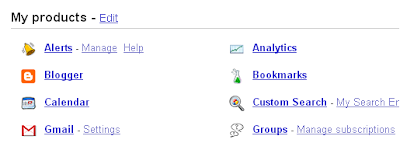
3. You will see two sections
i. Delete a Product :- e.g Gmail, Orkut, Google Video etc
ii Delete Account :- Delete and Close Google Account
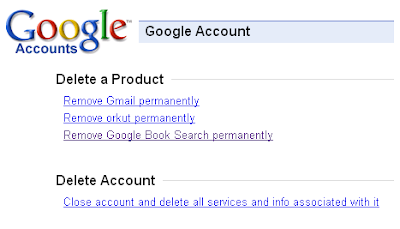
Delete/Close Account of any Google Webservice
i. If you want to just delete or close account of any Google Webservice then follow the respective
Remove account link under “Delete a Product” section
ii. Once you click on link to “Remove … Account Permanently” A confirmation page will appear with title “Please Read Carefully”
iii. Click “Yes” to confirm and Delete Your Google Web Service Account.
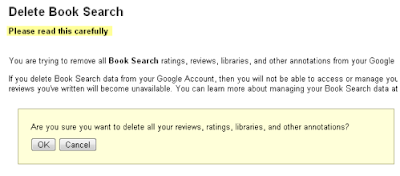
Once you click yes the respective Google Web service will get deleted permanently
Delete/Close Google Account
Delete/Close Google Account
i. If you want to Delete your Google Account then follow the link Close account and delete all services and info associated with it from Delete Account Section
ii. A page with title “Please Read Carefully” listing Google Services will appear.
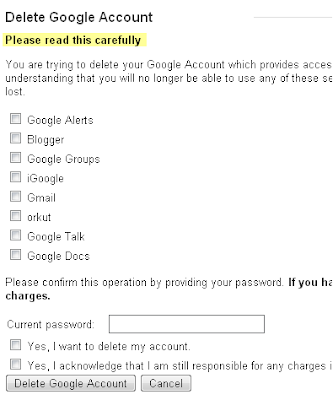 iii You need to confirm and acknowledge this action and once you click Delete Google Account your Google Account will get Terminated permanently.
iii You need to confirm and acknowledge this action and once you click Delete Google Account your Google Account will get Terminated permanently. For Any help or be a Part of Our Blogging just mail us at : vikashkgarg@gmail.com

No comments:
Post a Comment