Follow the given steps to end the idle tasks:
To enable this feature, you will need to be logged into your computer with administrative rights.
Click Start button and click on Run option.
In the Run box, type the command Rundll32.exe advapi32.dll,ProcessIdleTasks command and press Ok button.
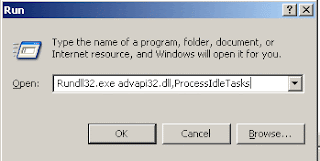
Here system will take some time to end the background idle tasks.
warning :--------------------------------------------------------------------------------
All the Tricks which had shown in this site is just for Teaching and Learning purpose.use all tricks on your personal risk.
--------------------------------------------------------------------------------
Mail me at masteragarwal@yahoo.com to receive latest updates and source cods and be in touch.
No comments:
Post a Comment